Overview of the GeekVape H45
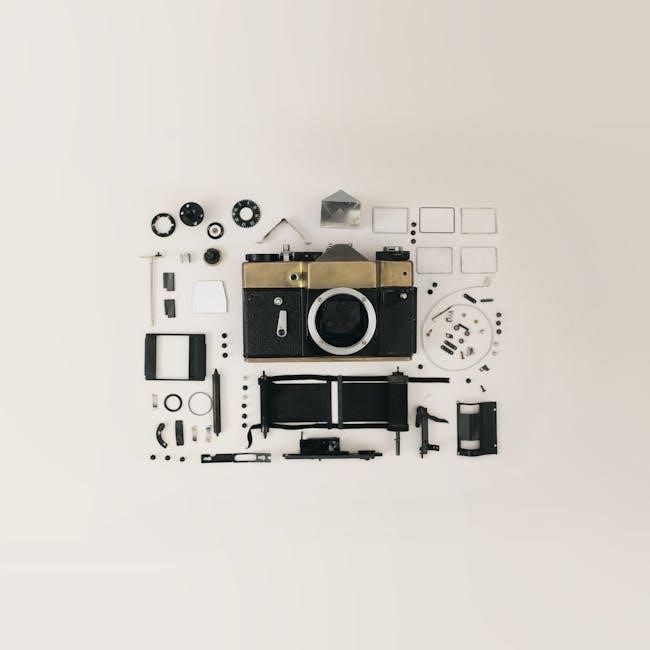
The GeekVape H45 is a compact pod kit from the Aegis series, featuring a 1400mAh battery, 5-45W output, and compatibility with GeekVape coil series for versatile vaping experiences.
1.1 Key Features and Specifications
The GeekVape H45 features a 1400mAh integrated battery, supporting 5-45W output with Power and Bypass modes. It includes a triple protection system for safety, ensuring reliable performance. The device is compatible with GeekVape coil series, offering flexibility for different vaping preferences. Built with durable materials, the H45 combines portability with a sleek design, making it ideal for on-the-go use. Its intuitive interface and adjustable airflow system enhance user control, providing a customizable vaping experience tailored to individual needs.

1.2 Design and Build Quality
The GeekVape H45 boasts a sleek and durable design, crafted with high-quality materials for a premium feel. Its compact dimensions (92mm x 44.8mm x 30mm) ensure portability, while the robust construction withstands daily wear. The device features a lightweight yet sturdy frame, combining style with resilience. Available in various colors, the H45 appeals to diverse preferences, offering both functionality and aesthetic appeal. Its ergonomic design ensures a comfortable grip, making it a practical choice for vapers seeking a reliable and visually appealing device.
User Manual for GeekVape H45
The user manual provides a detailed guide for setup, usage, and troubleshooting, ensuring a smooth experience with the device. It includes safety tips and maintenance advice.
2.1 Unboxing and Initial Setup
Upon unboxing the GeekVape H45, you’ll find the device, a pod, a user manual, USB-C cable, and warranty card. Begin by charging the device using the provided cable. Once charged, prime the coil by dripping a few drops of e-liquid onto the coil head. Allow it to saturate for a few minutes. Fill the pod with your preferred e-liquid, ensuring not to overfill. Finally, assemble the pod and device, and you’re ready to vape. Always refer to the manual for detailed setup instructions.

2.2 Charging the Device
Charging the GeekVape H45 is straightforward. Connect the USB-C cable to the device’s port and attach the other end to a compatible charger or USB port. The LED indicator will light up to confirm charging. Avoid using fast chargers to prevent battery damage. Charge until the LED turns off, indicating a full charge. Typically, charging takes 1-2 hours. Always use the provided cable to ensure compatibility and safety. Keep the device away from water during charging to prevent damage or electrical hazards.
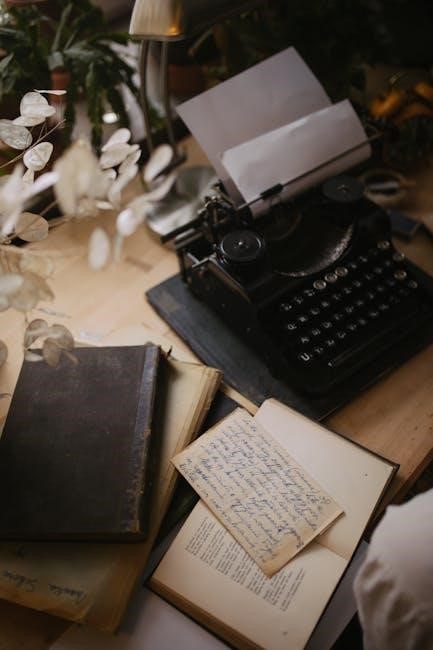
2.3 Basic Operations and Navigation
Turn on the GeekVape H45 by pressing the fire button five times. The LED will flash to confirm activation. Use the up and down buttons to navigate settings. Press the fire button three times to enter mode selection, where you can choose between POWER and BYPASS modes. Adjust wattage using the navigation buttons. The LED indicator will display different colors to show battery levels: green (full), blue (medium), and red (low). Press the fire button to vape and enjoy a smooth experience. Ensure all operations are performed with safety in mind.
How to Use the GeekVape H45 Effectively
Prime the coil before use, adjust airflow for optimal flavor, and select the right mode for your vaping style to ensure a smooth and satisfying experience.
3.1 Priming the Coil
Priming the coil is essential for optimal flavor and longevity. Drip a few drops of e-liquid onto the coil’s cotton, allowing it to saturate fully before vaping. This ensures even heating and prevents burning, delivering a smooth vaping experience. Always prime a new coil before use to avoid dry hits and extend its lifespan. Proper priming enhances flavor production and maintains the coil’s efficiency, making it a crucial step in your vaping routine.
3.2 Adjusting Airflow
Adjusting the airflow on your GeekVape H45 allows you to customize your vaping experience. To modify the airflow, simply rotate the pod 180 degrees. This feature enables you to switch between a restricted or open draw, catering to both direct lung and mouth-to-lung vaping styles. Proper airflow adjustment ensures optimal flavor and vapor production, enhancing your overall satisfaction. Experiment with different settings to find your preferred balance of airflow and flavor intensity for a personalized vaping experience.
3.3 Using Different Vaping Modes
The GeekVape H45 supports multiple vaping modes, including POWER and BYPASS, to cater to different preferences. In POWER mode, you can adjust the wattage between 5-45W for a customizable experience. BYPASS mode allows the device to operate at the battery’s direct voltage, offering a more natural vaping feel; To switch modes, press the FIRE button three times to enter the settings menu and navigate through the options. Each mode provides unique benefits, ensuring flexibility and personalization for an enhanced vaping experience.

Maintenance and Care
Regularly clean the device, replace coils, and check for updates to ensure optimal performance and longevity of your GeekVape H45, following the provided guidelines carefully.
4.1 Cleaning the Device
Cleaning the GeekVape H45 regularly is essential for maintaining its performance and longevity. Turn off the device before cleaning. Use a soft, dry cloth or cotton swab to wipe away any residue or debris from the exterior and interior surfaces. Avoid using harsh chemicals or water, as they may damage the device. Pay special attention to the connection pins, pod contacts, and airflow vents. Allow the device to dry completely before reusing or charging it. Regular cleaning ensures optimal functionality and prevents any buildup that could affect vapor quality.
4.2 Replacing the Coil
To replace the coil in your GeekVape H45, start by turning off the device. Remove the pod from the battery and unscrew the old coil from the base. Dispose of the used coil responsibly. Take the new coil, prime it by dripping a few drops of e-liquid onto the cotton wicking holes, and screw it into the pod base. Reattach the pod to the battery and let it sit for a few minutes to allow the coil to saturate properly before use. Regular coil replacement ensures optimal flavor and vapor production.
4.3 Troubleshooting Common Issues

If your GeekVape H45 isn’t working properly, check for common issues like a dead battery or loose connections. Ensure the pod is securely attached and the coil is properly screwed in. If the device doesn’t turn on, charge it for at least 30 minutes. For leakage, inspect the pod and coil for damage or misalignment. If you experience a burnt taste, prime the coil again and ensure it’s saturated with e-liquid. Refer to the user manual for detailed troubleshooting steps to resolve any problems effectively.
Tips for the Best Vaping Experience
Experiment with airflow settings and e-liquid flavors to personalize your experience. Regularly clean the device, and ensure coils are primed for optimal flavor and vapor production.

5.1 Choosing the Right E-Liquid
Selecting the right e-liquid for your GeekVape H45 is crucial for an optimal vaping experience. Consider the device’s compatibility with various coil resistances and vaping styles. For mouth-to-lung (MTL) vaping, opt for e-liquids with higher PG content and lower nicotine strength. Direct-to-lung (DTL) users can choose higher VG e-liquids for smoother, cloudier hits. Experiment with flavor profiles to suit your preferences, from fruity to tobacco notes. Always ensure the e-liquid is of high quality to maintain the device’s performance and safety.
5;2 Optimizing Battery Life
To maximize the battery life of your GeekVape H45, follow these tips. Avoid overcharging by unplugging the device once it reaches 100%. Use the original charger to prevent damage. Keep the battery contacts clean and dry to ensure proper charging. Store the device in a cool, dry place when not in use. Avoid extreme temperatures, as they can degrade battery performance. By following these guidelines, you can extend the lifespan of your H45’s battery and enjoy uninterrupted vaping sessions.

Safety Features
The GeekVape H45 incorporates a robust triple protection system, ensuring safe and reliable operation. It includes overcharge and short-circuit protection, safeguarding both the device and user.
6.1 Triple Protection System
The GeekVape H45 features a sophisticated triple protection system designed to ensure user safety. This includes overcharge protection, which prevents battery damage by halting charging once fully powered. Additionally, it incorporates short-circuit protection, immediately detecting and disconnecting any faulty connections to avoid potential hazards. These safety measures work in tandem to provide a secure vaping experience, protecting both the device and the user from unexpected electrical issues.
6.2 Overcharge and Short-Circuit Protection
The GeekVape H45 is equipped with advanced overcharge and short-circuit protection to ensure user safety. The overcharge protection automatically stops the charging process once the battery reaches full capacity, preventing damage from excessive power input. Meanwhile, short-circuit protection quickly detects and responds to any electrical anomalies, such as faulty connections or coils, by disconnecting power to avoid potential hazards. These features work seamlessly to safeguard the device and user, ensuring a reliable and secure vaping experience at all times.
